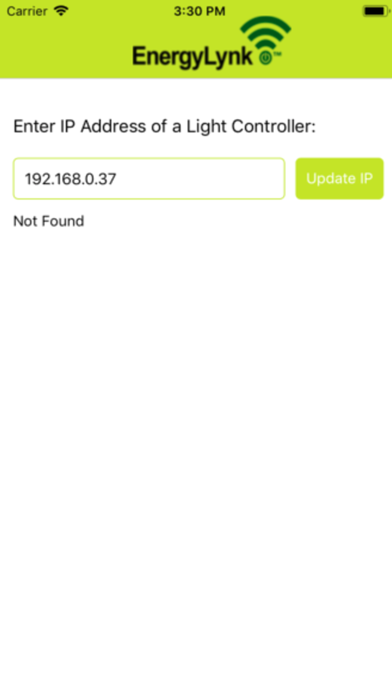EnergyLynk Diagnostic Tool (EDT) is an engineering tool that provides an interface for the AccelTex Solutions EnergyLynk light/load controller. Easily monitor and control your controller through wireless communication.
IP Address:
Once in range, enter the IP address of the light controller and then press on the Update IP button to load the corresponding information.
Dim:
Control the dimming level by adjusting the slider. The dim value will be displayed under the slider.
Relay Control:
Turn the devices connected to the light controller On & Off using the toggle switch.
Parameters:
- Relay Status: ON or OFF
- Voltage (V): device voltage
- Current (A): device current
- Power (W): device power
- RSSI (dbm): signal level
Ambient Light Sensor Settings:
- Current Light Level: light level (0 - 1023)
- Desired Light Level: light level set by user (0 - 1024)
- Ambient Dim Level (Low): lowest dim level allowed for automatic adjustment (0 - 100)
- Ambient Dim Level (High): highest dim level allowed for automatic adjustment (0 - 100)
*The light controller firmware version is displayed under the Ambient Light Sensor box*
Light Levels:
Set the desired, low and high light levels by entering a value and pressing the corresponding button to update it.